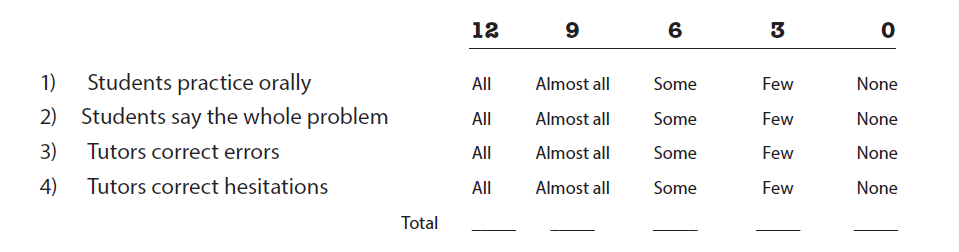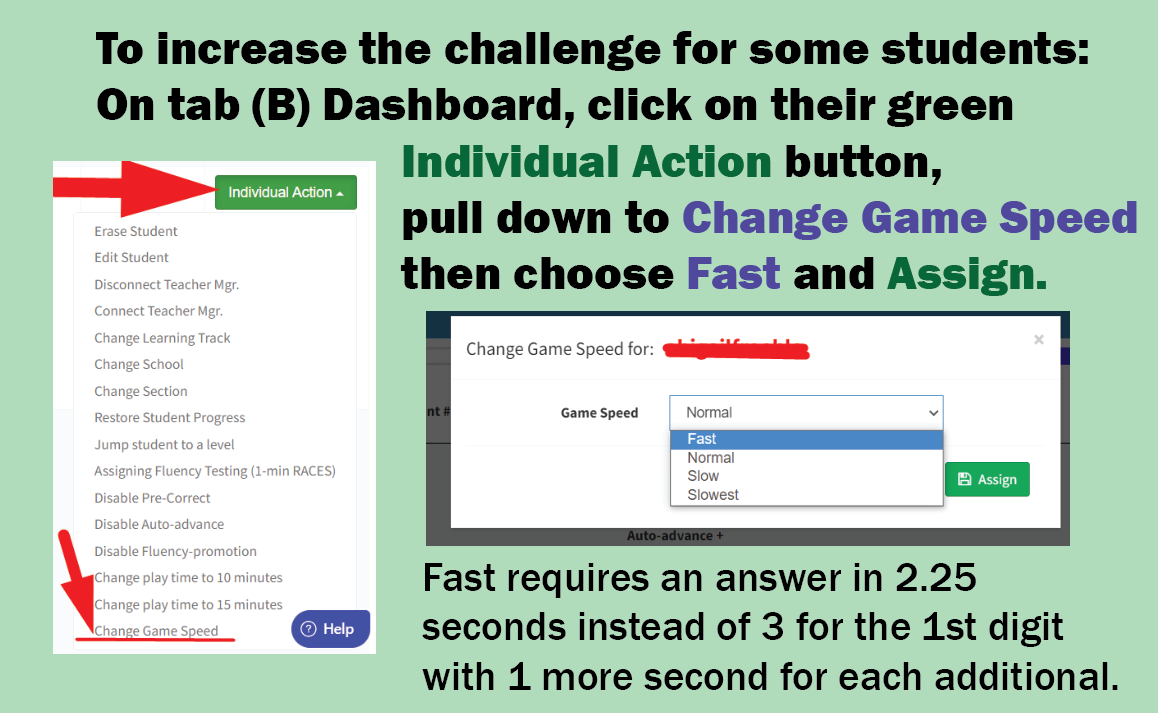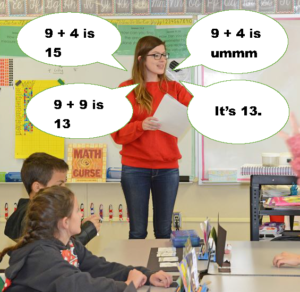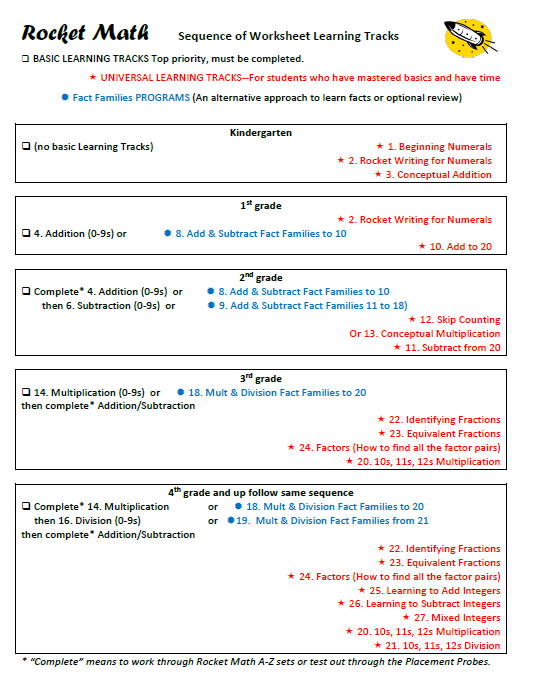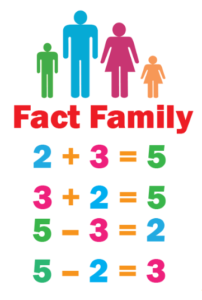Progress in Rocket Math Online Tutor means passing levels in a Learning Track and then completing a Learning Track. Students who are not progressing in Rocket Math will get discouraged. The point of this educational app is for students to learn math facts by memory, by instant recall, instead of having to figure them out. If students are not progressing, something is wrong. Here’s the things to look for in order of how likely they are to be the problem.
Problem 1: Not completing sessions
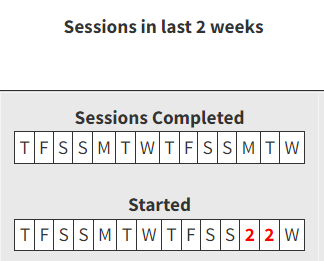 Students can start a session and work for only a couple of seconds and then quit. If students are not completing sessions then they are not doing enough practice. They will not make progress unless they complete sessions regularly.
Students can start a session and work for only a couple of seconds and then quit. If students are not completing sessions then they are not doing enough practice. They will not make progress unless they complete sessions regularly.
If you open the Review Progress tab and scroll down to the listing of your students you will see a column titled Sessions in last 2 weeks. For each student, for the last two weeks, you can see how many sessions they completed each day as well as how many they started. The data showing here tells you the student is starting sessions, but not completing them. They are only ten minutes long, so they can do it if you tell them they should.
 Solution 1: Require students to show Session Completed screen.
Solution 1: Require students to show Session Completed screen.
Rocket Math has a screen that proves students have completed their session each time they do Rocket Math. It comes up at the end of the ten minute session. This screen will stay up if they do not log out. This is designed so you can require your students to show you they completed their session. Because is will stay there, you can check them out (maybe use a clipboard?) and know they have completed their session. Completing sessions is the first step in learning math facts and making progress.
Problem 2: Not working during sessions
 Most students seem to understand that going as fast as they can with Rocket Math is the road to learning their math facts. Most students like going fast and when Rocket Math helps them learn these facts they are motivated to develop mastery. They realize it will make their lives easier when they have to do any arithmetic for any reason.
Most students seem to understand that going as fast as they can with Rocket Math is the road to learning their math facts. Most students like going fast and when Rocket Math helps them learn these facts they are motivated to develop mastery. They realize it will make their lives easier when they have to do any arithmetic for any reason.
However, some students focus their efforts on trying to avoid learning and working. These student may log into Rocket Math but then go on to do something other than work on learning their facts. These students will not spend much time practicing even when they are logged in. They won’t of course, make much progress and that will be discouraging for both them and the teacher.
On the Review Progress screen, you can see each day how many problems students have answered in their ten-minute session. Student should be able to easily complete over 100 problems in a full ten-minute session, if they are working steadily. Students who complete less than half that many problems are spending a lot of time doing something other than practicing math facts.
Solution 2A: Circulate and watch students while they are using the Online Tutor
 If possible, monitor students closely while they are doing the Rocket Math Online Tutor. Walk around, look over their shoulder and see them answer a couple of problems. Pat them on the back, literally or figuratively, and move on. Praise people who are working hard, and do it aloud so other can here you. Comment on anything you see, so they know you are watching and know you care how they are doing. Keep moving around the room so you can see everyone. Keep circulating so that they know you will be coming by frequently. If you do that you won’t have anyone off task. If you did this for a month or two, you would build in good work habits and then you wouldn’t need to do it all the time. If you never do this, you have no idea what is going on in the back corners of your room!
If possible, monitor students closely while they are doing the Rocket Math Online Tutor. Walk around, look over their shoulder and see them answer a couple of problems. Pat them on the back, literally or figuratively, and move on. Praise people who are working hard, and do it aloud so other can here you. Comment on anything you see, so they know you are watching and know you care how they are doing. Keep moving around the room so you can see everyone. Keep circulating so that they know you will be coming by frequently. If you do that you won’t have anyone off task. If you did this for a month or two, you would build in good work habits and then you wouldn’t need to do it all the time. If you never do this, you have no idea what is going on in the back corners of your room!
Solution 2B: Post names of those answering the most problems
 If you are teaching something else while students are working, you won’t be able to monitor them while they are working. However, at the end of the day you can go to the Review Progress page. Scroll down to the individual student rows and scroll over to the Problems Answered Today column. At the top you can barely see a little gray arrow and a stack of tiles. Click it once and it sorts from the lowest up to the highest. Click it again and sort it from the highest down as you can see in this example here. Then you can post the names of the students who answered the most problems.
If you are teaching something else while students are working, you won’t be able to monitor them while they are working. However, at the end of the day you can go to the Review Progress page. Scroll down to the individual student rows and scroll over to the Problems Answered Today column. At the top you can barely see a little gray arrow and a stack of tiles. Click it once and it sorts from the lowest up to the highest. Click it again and sort it from the highest down as you can see in this example here. Then you can post the names of the students who answered the most problems.
Just before students begin working on Rocket Math the next day stand up and read aloud the names and praise those students who are really working hard. “I know these students are working hard because of how many problems they were able to answer yesterday. They are going to get really smart and know their facts. Can you do better? I’ll see tonight who can do more than 100 problems! Maybe your name will go on the board tomorrow!”
And of course, you should have a talk with anyone who is doing very little. They could always do an extra session of Rocket Math during recess or after school if they can’t get more done during the regular time.
Still not progressing? See Part 2
If your student is working hard and completing 5 to 10 sessions a week, they will most likely be making good progress and passing several levels each week. If they are working hard and still not making progress go on to Part 2 of this blog.